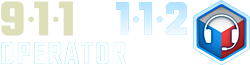The operator has the task of dispatching adequate amounts and types of police, rescue and fire teams to incidents. The word team, unit and squad are generally used interchangeably.
Management[]
Teams are created in management mode in the squads column.
There are three columns in the management screen. The Resources column on the left hand side contains staff, vehicle and equipment purchased, but not used. The Squads column in the middle contains active staff, vehicle and equipment. The Shops column on the right permits purchasing new staff, vehicle and equipment.
See the vehicles, equipment and team member pages for more information.
Map icons[]
During duty, these teams are indicated on the map using icons. The icon has indicators showing:
- Vehicle (Icon of the vehicle)
- Team type (Background colour of blue, white or red - representing police, rescue and fire)
- Available/used criminal/injured capacity (Empty or full squares above the unit representing empty or full seats)
- The unit's path (White line on the map below)
- The unit's status (Represented in two ways)
| Status | Description |
|---|---|
| Stable | Stable |
| Blinking | On Route |
| Red Blinking | Ongoing fight |
Teams List[]
The bottom left corner of the duty screen has a red "UNITS" button, which will display a list of all teams. Information here includes the unit number, vehicle icon with team type background colour, number of crew and available/used criminal/injured capacity.
[Team list image]